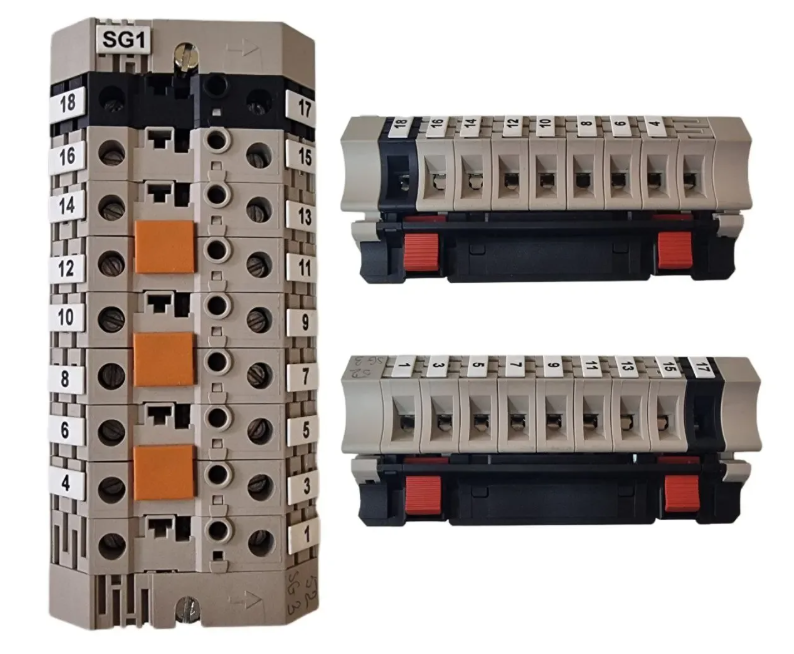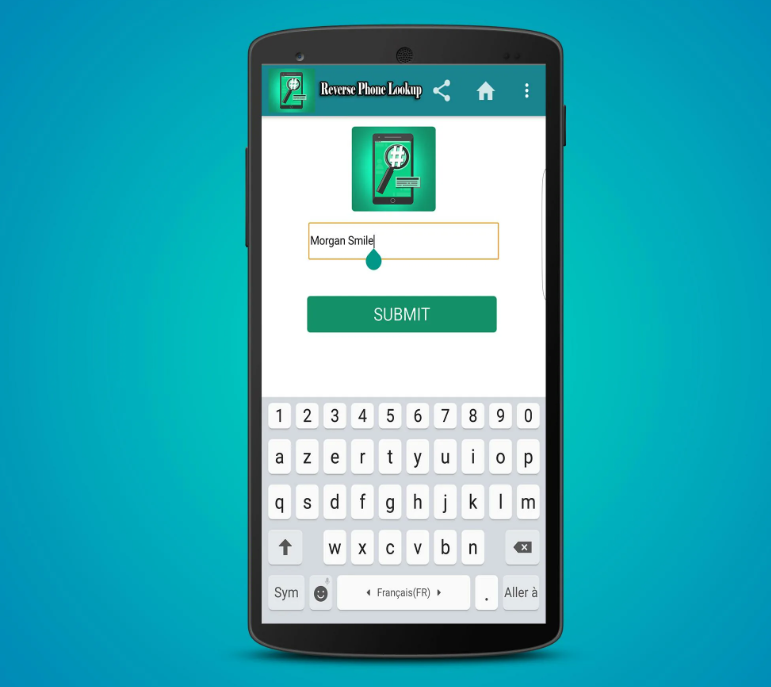Если клиентам надоели обычные длинные гудки в трубке, то это можно исправить. Эти гудки можно заменить на голосовое приветствие, рекламу или простую музыку, которая будет проигрываться в то время, пока клиент ожидает ответа от оператора.
В то время, пока звонящий прослушивает анонс, оператор слышит или видит в очереди входящий звонок и может в любой момент поднять трубку.
Чтобы записать голос или музыку первого анонса, необходимо создать шоткод в разделе Short Codes:
Short Code: *1N# Telephone Number: N“.1” Feature: Record Message Где N – номер хантгруппы
Для записи второго анонса, создаем шоткод:
Short Code: *2N# Telephone Number: N“.2” Feature: Record Message Где N – номер хантгруппы
Записываем анонс, идем в HuntGroup/Announcements и выбираем требуемый алгоритм. Существует множество различных алгоритмов проигрывания анонсов. Поэтому подобрать такой вариант, который подойдет именно вам не составит труда.

Но если у вас еще нет записанной Music on Hold (музыка на удержании вызова), в поле Post announcement tone необходимо выбрать Rinning или Silence на ваше усмотрение.
Если есть желание полностью избавиться от динных гудков можно записать Music on Hold. Как это сделать прекрасно описано в выдержке из инструкции:
«The IP Office can provide music on hold (MOH) in from either an internally stored file or from an externally connected audio input.
Legal Requirements
You must ensure that any MOH source you use complies with copyright, performing rights and other local and national legal requirements.
Internal Music on Hold File:
The IP Office can use an internal music on hold file that it stores in its nonpermanent memory. If the IP Office loses power or is restarted, the file is loaded as follows:
Following a reboot, the IP Office will try using TFTP to download a file called holdmusic.wav. The file properties should be: PCM, 8kHz 16-bit, mono, maximum length 30 seconds.
The initial source for download is the system’s configured TFTP server (System | System | TFTP Server IP Address). The default for this is a broadcast to the local subnet for any PC running a TFTP server.
Manager acts as a TFTP server while it is running. If Manager is used as the TFTP server then the holdmusic.wav file should be placed in the Manager applications working directory.
If no successful TFTP download occurs, the IP Office will automatically look for a holdmusic.wav file on the control unit’s compact flash memory card if present and will download that file. (Small Office Edition and IP406 V2 control units with IP Office 3.1 or higher)
If IP Office has not loaded a hold music file it will retry loading a hold music file approximately every five minutes.
If an internal music on hold file is downloaded, the IP Office will automatically write a copy of that file to its compact flash memory card if present. This will overwrite any existing music on hold file stored on that card. (Small Office Edition and IP406 V2 control units with IP Office 3.1 or higher)
If an internal music on hold file is downloaded, that file is used and overrides any external music on hold source if also connected.
All the above operation can be cancelled by selecting Use External Music on Hold (System | Telephony) and restarting the IP Office.
External MOH:
An external music source can be connected to the IP Office control unit. Connect a line out audio source to the 3.5mm port marked AUDIO on the back of the control unit.
If the control unit downloads an internal holdmusic.wav file, the external audio port is ignored.
The IP Office can be forced to use the external port and not download an internal music on hold file by selecting Use External Music on Hold (System | Telephony) and restarting the IP Office.
Checking Music on Hold
The IP Office has a default system short code that allows you to listen to a system’s current music on hold.
At an idle extension, dial *34.
You will hear the system’s music on hold»